Engaging Your Audience: Interactive Streaming Tips

Building a loyal community around your gaming streams isn't just about playing games well—it's about creating an interactive experience that keeps viewers coming back. Here's how to transform passive viewers into engaged community members.
The Foundation: Technical Setup
Before diving into engagement strategies, ensure your technical foundation is solid. A clear stream with good audio is non-negotiable. If you haven't already, check out our guide on setting up OBS for a clear stream to optimize your technical setup.
Pro Tip: Remote Streaming
Using tools like Parsec can enable you to stream games from a more powerful PC while interacting with your audience from a comfortable setup. This flexibility can significantly improve your engagement quality.

Interactive Elements That Work
Chat Integration
Display chat on-screen and respond to messages regularly. Acknowledge new followers and subscribers by name. This simple recognition creates a powerful connection.
Viewer Polls
Let your audience influence your gameplay decisions. "Should I go left or right?" "Which weapon should I use next?" These simple choices make viewers feel invested.
Channel Points & Rewards
Set up custom channel point rewards that let viewers affect your gameplay. Examples include "Make me use a silly voice for 2 minutes" or "Switch to a handicap challenge."
Viewer Games
Dedicate time to play with your community. Whether it's multiplayer sessions or taking turns, this direct interaction builds stronger connections than passive viewing.
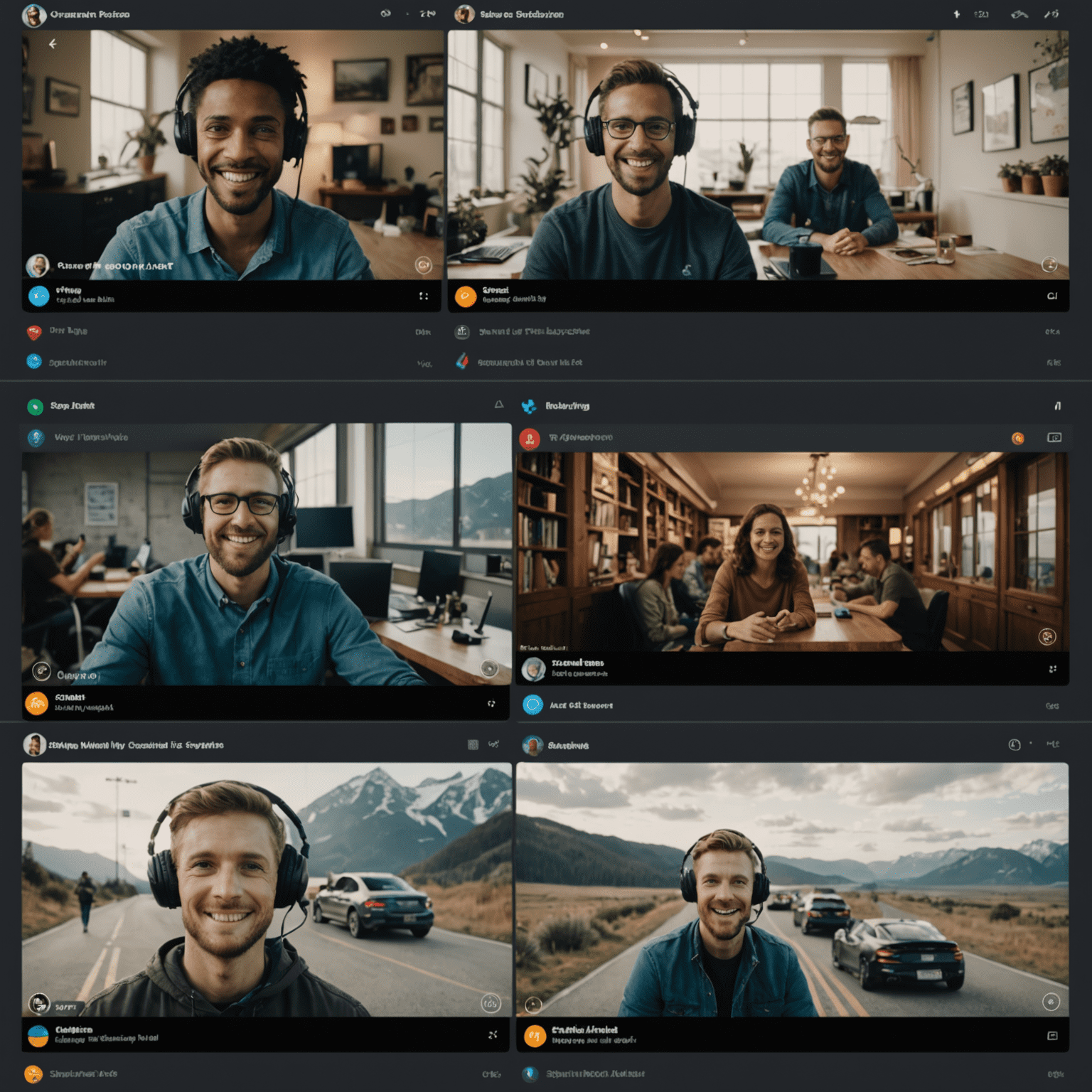
Community Building Beyond the Stream
Engagement shouldn't stop when your stream ends. Creating touchpoints outside your live sessions helps maintain community momentum:
- Discord Community: Create channels for different games, off-topic discussions, and stream announcements.
- Consistent Schedule: Post your streaming schedule so viewers know when to return.
- Social Media Highlights: Share clips and memorable moments from your streams.
- Community Challenges: Create weekly challenges related to games you play.
Tools to Enhance Engagement
Measuring Engagement Success
How do you know if your engagement strategies are working? Look beyond simple viewer counts:
Chat Activity
Messages per minute relative to viewer count
Return Rate
Percentage of viewers who return to future streams
Watch Time
Average duration viewers stay in your stream
Discord Growth
Activity in your community between streams
Final Thoughts: Authenticity Matters Most
While all these tools and techniques can enhance engagement, remember that authenticity is your most powerful asset. Viewers can sense when interactions are forced or insincere. Build your community around your genuine personality and interests, and engagement will follow naturally.
The most successful streamers aren't just playing games—they're creating shared experiences. When viewers feel like they're part of something special, they'll keep coming back for more.